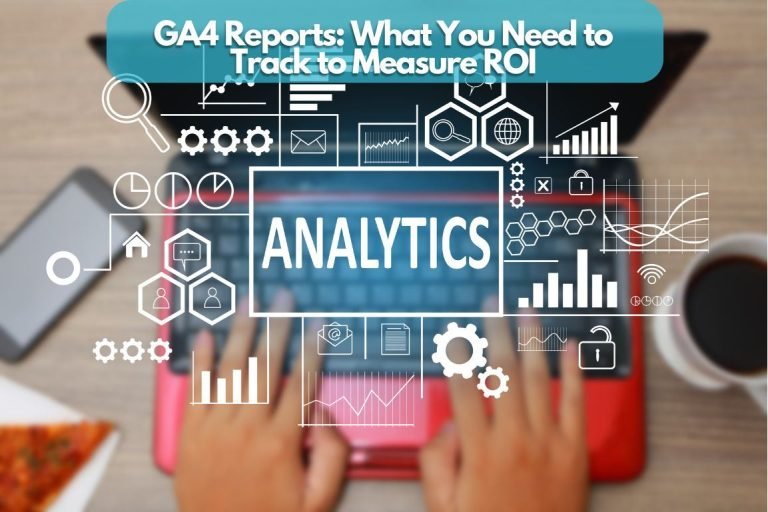Summary: Are you effectively using Google Analytics 4 for your business? We discuss the fundamentals of GA4 reports what you need to track to measure ROI.
In the evolving digital analytics landscape, Google Analytics 4 (GA4) has now become the primary tool marketers use to glean actionable insights from their site data. With the end of Universal Analytics, using GA4 to access critical data is essential for businesses striving to maintain a competitive edge in digital marketing. As a leading digital marketing agency, we understand the importance of leveraging the latest tools to maximize ROI.
Understanding the importance of Return on Investment (ROI) in this new framework, GA4 offers robust features that accommodate the changing needs of modern businesses. By tracking the right metrics, companies can justify their marketing expenditures and discover opportunities to enhance their strategies for better financial outcomes.
This article discusses the fundamentals of GA4 reports and outlines the essential metrics businesses should track to effectively measure their ROI. In this advanced platform, we’ll guide you through the nuances of making the most of your data for strategic decision-making.
Overview of GA4 Reports
Google Analytics 4 significantly changes how data is collected, processed, and reported. Unlike Universal Analytics, GA4 focuses on user engagement and the customer journey across platforms, abandoning the session-based model for a more flexible, event-based one. This shift is crucial for businesses seeking to understand multifaceted user interactions in a privacy-first, cross-platform environment.
GA4 reports are categorized as Life Cycle and User reports. You navigate to reports through the overview section and then click on a specific report widget.
GA4’s new reporting dashboard is streamlined yet powerful, offering customization options to fit specific business needs. It allows marketers to create and share reports that reflect their unique goals and KPIs. Key features include real-time data visualization, an enhanced user interface, and integration with Google’s machine learning to discover insights that were previously difficult to capture.
Changes in the Reporting Dashboard
GA4 introduces a completely redesigned reporting dashboard that departs significantly from the layout of Universal Analytics. This new design prioritizes flexibility and customization, allowing marketers to tailor the web analytics interface to their specific needs. Users can now create custom reports from scratch, selecting and organizing metrics and dimensions to match their reporting requirements. In addition, GA4 offers improved data integration features, making it easier to view cross-platform analytics in a unified report, which is critical in understanding the complete user journey.
Key Features of GA4 for ROI Measurement
One of the standout features of GA4 is its emphasis on user-centric measurement, unlike the session-based focus of its predecessor. This approach provides a deeper insight into user interactions throughout the entire lifecycle, from first contact to conversion. GA4 integrates enhanced machine learning capabilities, automatically identifying trends and anomalies in data and offering predictive insights about user behavior. Furthermore, tracking and measuring engagement across apps and websites in one place enhances the accuracy of ROI calculations, giving marketers a clearer picture of what drives conversions.
Essential Metrics to Measure ROI
To effectively measure ROI with GA4, it’s essential to focus on key metrics that reflect user engagement and the efficacy of different marketing strategies. Accurately interpreting these metrics will illuminate the return on investment of your campaigns, highlighting successful tactics and areas for improvement.
Setting Up and Tracking Conversions
Conversions are critical indicators of ROI, and GA4 allows for precise tracking by configuring specific user interactions as conversions. This involves defining and measuring valuable actions such as form completions, product purchases, or newsletter sign-ups.
Creating Custom Events as Conversions
-
- To measure ROI accurately, defining relevant user actions as conversions in GA4 is essential. This means setting up custom events that directly contribute to business objectives, such as ‘add to cart,’ ‘download a whitepaper,’ or ‘schedule a demo.’ This granularity not only allows for more precise tracking but also helps in attributing revenue to specific interactions.
Importance of Assigning Monetary Values to Conversions
-
- Assigning monetary values to conversions is crucial for calculating ROI. By quantifying the economic impact of each conversion, marketers can assess the direct financial return of specific campaigns and activities. This information is vital for determining which strategies yield the highest ROI and making data-driven adjustments to marketing efforts.
Integrating Cost Data for Comprehensive ROI Analysis
Integrating cost data into GA4 is essential for a holistic view of ROI. This step involves mapping out all expenses related to marketing campaigns, from ad spending to content production costs. By correlating these costs with the revenue from tracked conversions, marketers gain insights into the profitability of their campaigns, helping them optimize budget allocation for maximum ROI.
Utilizing GA4 for Enhanced Tracking
GA4 significantly enhances tracking capabilities, offering marketers comprehensive insights into user interactions across multiple platforms. This is essential in today’s digital environment, where users often engage with content using various devices and channels.
Unified View of User Interactions Across Platforms
GA4 provides a unified platform for tracking user interactions across websites and apps without requiring multiple properties or complex setups. This consolidated view allows marketers to understand the entire user journey, recognizing patterns and touchpoints contributing to conversions. It simplifies tracking users who switch devices, enhancing the accuracy of conversion attribution and improving cross-device marketing strategies.
Use of Machine Learning for Data Modeling and Privacy-Compliant Tracking
With privacy regulations tightening, GA4’s use of machine learning is a game-changer. It offers advanced data modeling capabilities that can fill gaps where data might be missing, ensuring robust insights despite the increasing limitations on user data tracking. This approach helps comply with privacy laws and provides more accurate and predictive insights into user behavior, helping businesses anticipate needs and personalize their marketing efforts more effectively.
Advanced Reporting Capabilities
GA4’s advanced reporting capabilities enable marketers to dive deeper into data, tailoring reports to specific needs and employing predictive analytics to forecast future trends. This flexibility is key in adjusting strategies to enhance ROI effectively.
Custom Report Creation Based on Specific Needs
Marketers can leverage GA4’s customizable reporting features to focus on the data that matters most to their objectives. The ability to build custom reports from the ground up means that key metrics driving ROI are monitored and analyzed in the context of the company’s strategic goals, allowing for more targeted insights and actions.
Utilizing Predictive Metrics and Machine Learning Insights
GA4 integrates machine learning to offer predictive metrics such as potential revenue from particular customer segments or the likelihood of users to convert. These insights enable marketers to anticipate market trends and user behaviors, optimizing campaigns proactively rather than reactively. By understanding these predictions, businesses can allocate resources more efficiently, targeting efforts most likely to produce a high ROI.
Challenges in ROI Tracking with GA4
While GA4 presents many advancements in data analytics, marketers need to be aware of some inherent challenges in tracking ROI. GA4 offers different attribution models to understand the impact of various touchpoints on user conversions. However, the default attribution settings may not suit all marketing needs, requiring adjustments to better align with specific business models. Additionally, while online activities are robustly tracked, GA4’s capability to integrate offline interactions remains limited. This can be challenging for businesses with significant offline customer engagement or sales processes, potentially leading to incomplete ROI analysis.
Conclusion
GA4’s capabilities for ROI tracking provide marketers with many new features and opportunities. The effective use of GA4 is essential for businesses seeking to understand and accurately enhance their digital marketing ROI. With its advanced tracking capabilities, customizable reports, and predictive insights, GA4 provides a powerful platform for navigating the complexities of modern digital landscapes.
As the digital landscape continuously evolves, staying updated with the latest tools and techniques is crucial for maximizing ROI. At our digital marketing agency, we specialize in using these advanced tools to effectively meet your business needs. Contact us for a free consultation to discuss how we can help you leverage GA4’s capabilities to enhance your digital marketing strategies for the best possible ROI.